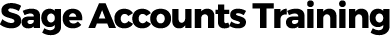Sage 200 was evolved from Sage Line 100 and Sage MMS and is the natural upgrade route for Sage 50 Accounts customers who require a system that can manage more users, more complex business processes and higher functionality.
The most economical route for Sage 50 Accounts users is the new Sage 200 Online edition. It is a new cloud based version of Sage 200 and provides a low cost monthly subscription option.
Common triggers for Sage 50 customers to upgrade to Sage 200
- Growth
- More complex business processes
- More in depth functionality such as:
- Customisation
- Defined month end close down
- Specialism in a vertical market
- Integration with a third party solution
- More sophisticated handing of foreign transactions
- Multiple warehouses
- Batch / Serial number recording
- Management reporting
- CRM Integration
Comparisons are based on Sage 50 Accounts Professional and Sage 200
Sage 200 exceeds Sage 50 in the following specific areas
- Foreign currency:
- Spot and period exchange rates
- Exchange rate history
- Support for euro triangulation
General:
- User definable workspaces
- Accounting period definition
- Truer transaction audit trail
- Intrastat reporting preparation
Printable form creation choices - Integrated CRM
- Integrated Business Intelligence
Areas where Sage 50 has a specific advantage
- Support for VAT Cash Accounting
- Text labels for currency unit
- Calculate net in all data entry processes (Sage 200 only in bank payments/receipts)
- Memorise/Recall templates for data entry
- Global data changes
- Portrait reports (Sage 200 are landscape)
- Built in database backup/restore although Sage 200 Online does automated backups
- Accountants Link
- VAT Audit preparation pack
- VAT self-audit
- Event log
- Chase Debt/Manage payments function
- Batch reporting
- Automatic updates although 200 Online does have automated updates
- Practice company
Areas where Sage 200 has an advantage
- More account identifiers and account types
- Option to auto generate account numbers
- Extensive search fields during data entry
- More contacts, telephone numbers, web addresses per account
- More analysis codes per account
- Transaction archive period set at account level
- Access to archived transactions for enquires and reports
- Customer order priority for SOP
- Customer Functionality Comparison
- Wider choice of payment terms base
- More finance charge rates
- Extended account memo records
- Active memo flag
- Transaction memos
- Bad debt provisions
- Revalue outstanding foreign currency balances
- Statement address hierarchy
- Consolidated billing option
Flexible overdue periods and trading period analysis - Stored transaction due dates
- Currency revaluation views
Areas where Sage 50 has an advantage in customer functionality
- Account status for credit control
- Customer bank details storage for credit checking
- Generate invoice from customer communication tab
- User definable statement text
Areas where Sage 200 exceeds Sage 50 in supplier functionality
- Auto generation of account numbers
- More account types
- Search fields during data entry
- More contacts and telephone numbers and web addresses per account
- More analysis codes per account
- Transaction archive period at account level
- Access to archived transactions for enquires and reports
- Supplier order priority for Purchase Order Processing
- Wider choice of payment terms base
- Extended account memo records
- Active memo flag
- Transaction memos
- Invoice authorisation function
- Revaluation of outstanding foreign currency balances
- Flexible overdue periods
- Trading period analysis
- Stored transaction due dates
- View currency revaluation transactions
- Suggested Payments function
- Group suppliers in payments type order for remittance advice printing
- Link supplier record to a factor house
Areas where Sage 50 has an advantage in supplier functionality
- Account status for credit control
- User definable statement text
- Full transaction editor
- Supplier delivery addresses
- Supplier payment priority indicator
- Limited suggested payments to available funds
Areas where age 200 exceeds Sage 50 in cash book / bank functionality
- Bank accounts are independent of nominal accounts
- More email addresses per bank account
- More web sites per bank account
- Payments up to 3 currencies supported
- Receipts involving 3 currencies supported
- Standing Order /Direct Debit history
- Specific payment pages
Areas where Sage 200 exceeds Sage 50 in nominal ledger functionality
- 3 levels of alphanumeric account reference
- Choice of account type
- Choice of manual posting to an account
- Summary posting functionality
- Transaction archive at account level
- Account balance display on account lookup
- Full skeleton journals
- Previous year journal adjustment
- User defined financial statement design (P&L /Balance Sheet reports)
- Financial statement structure independent of nominal account references
- Budget templates and new year budgeting
- Currency consolidation
- Consolidation of companies with different chart of accounts
Areas where Sage 50 has an advantage in nominal ledger functionality
- Quick ratio enquiry
Areas where Sage 200 exceeds Sage 50 in price book functionality
- Larger number of quantity breaks per matrix
- Larger number of matrices
- Validation of prices
Areas where Sage 50 has advantages in price book functionality
- Control of rounding for prices
- Copy structure from item to item
- Vary price by value on cost
Areas where Sage 200 Stock exceeds Sage 50 Product and Services functionality
- Unlimited stock groups
- Warehouse locations
- Multiple warehouse locations per stock item
- Stock transfer between locations
- Wider choice of stock valuation methods
- Serial number tracking
- Batch number tracking
- Multiple units of measure
- Extensive supplier/item recording
- Multiple stock replenishment rules
- Multiple stock allocation rules
- Cyclical stocktake function
- Stocktaking with choice of updating on a specified date and continued stock movement whilst stock take in progress
- Option to show Sage 200 stock count on stocktake printout
- Nominal ledger link (No Nominal link from Stock in Sage 50)
- Stock revaluation
- Landed cost function
- Alternative stock item storage
- Definable search categories
- Unlimited custom fields
- Inactive stock button
- Stock records can be marked as not for sale
- Customised text on order documents
Areas where Sage 200 exceeds Sage 50 in Sales Order Processing and invoicing
- Batch stock allocation criteria functionality
- Option to print picking list for new orders or for amended order lines only
- Option to auto generate picking list on order entry
- Choice of timing for stock balance update
- Option to print order acknowledgment for amended orders only
- Consolidated invoicing
- Multiple fulfilment methods
- Automatic credit check to put orders on hold
- Customer returns
- Multiple order analysis codes
- Option to add comments to Picking list and Despatch notes
- Option to add ad-hoc additional charges on Order and Invoice
- User access control to prevent amending nominal codes in order entry
- Choice of Stock item types on orders
- Choice of VAT exclusive or inclusive prices
- Option to confirm text items before invoice production
- Store cancelled order line analysis
- Ability to print batch/serial numbers on documents
- Optional definition of text on paid invoices
- Amend despatches
- VAT only invoices and credit notes
- Cancelled invoice analysis
- View orders for stock item
- Estimated and Realised profit view per order
- User access to Price Over-ride and Discount function control
- Copy invoices marked “Copy” automatically
- Ability to re-sequence order lines in order entry
Areas where Sage 200 exceeds Sage 50 in Purchase Order Processing
- Dispute invoice function during invoice matching routine
- Purchase order accruals
- Price variances for standard cost items analysis
- Purchase order returns
- Purchase order authorisation including remote authorisation
- Allocate stock during stock receipt routine
- Choice to deliver purchase order direct to customer
- Store cancelled order line analysis
- Auto printing of purchase order document
- View purchase orders for a specific stock item
- Multiple order analysis codes
- Ability to re-sequence order lines in order entry
Areas where Sage 200 exceeds Sage 50 in Projects
- Integrates with Payroll
- Integrates with WTE
- Full Billing module
- Entry of Timesheets and Expense claims
- Output of Timesheet and Expenses to Financials, Projects and Payroll
- Authorisation of Timesheets and Expenses before update
- Flexible application of unlimited analysis codes to all project levels
- Ability to post revenue separately to projects and project levels
- Specific cost codes definition within project
- Control over customer invoices posted to projects
- Potential to post revenue expected from sales orders
- Multiple cost rates for Resources
- Budgets set at any project level
- Revenue budget entry
- Cost and revenue adjustments output to Nominal ledger
- Flexible control over the nominal codes selected
- Nominal journals post to projects
Sage 50 and Sage 200 Reporting Comparison
- Sage 50 Accounts Professional has 442 standard reports
- Sage 200 will has approximately 200 reports
The difference in the number of reports is due to the style in both products report. Sage 50 tends to report, due to lack of space, in Portrait style and therefore has several reports with similar data whereas S200 reports in Landscape style and can therefore fit all of the necessary data in one report, hence the smaller number of reports.
Get in touch to find out which Sage software solution is right for your business.