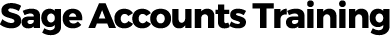What is Sage P11D?
A P11d form is used to report benefits in kind. Benefits in kind are items or services which are received from a company in addition to a salary, such as private healthcare, interest-free loans, company cars and fuel.
The annual P11d form allows an individual to report these items to HMRC on their annual Self Assessment return. As benefits in kind effectively increase a salary, there may be National Insurance contributions due on them, but these contributions will be paid by the company, not the individual.
Who would benefit from Sage P11D training?
Sage 50 P11d on-site training workshops will benefit both new and existing users whatever your experience
- Setting up Sage P11d from scratch or re-configuring an existing P11d dataset will ensure all of the features are used to reduce processing time and create efficiencies
- Make the most of little-known features
- Learn how to import employee records from Sage 50 Payroll
- Learn how to use some of the batch entry tools for speedy benefit processing
Our Sage P11D training includes:
- Manage taxable benefits easily
- Learn how to produce HMRC approved P11d, P11db and P46 forms and submit directly to HMRC from the software
- No in-house expertise needed. You can pre-approve each form before submission
- Automated, accurate tax calculations
- See how Sage 50 P11d automates all of your calculations and takes the drudgery out of calculating and completing these once a year submissions
- Learn how to transfer core employee data quickly and accurately from Sage 50 Payroll
- Save money and avoid the need for costly in-house tax expertise or expensive outsourcing
- Cut out complicated manual excel worksheets
- Use HMRC accredited calculations approved by Ernst and Young
- Make sure your calculations are correct before submitting to HMRC
- Benefit from a choice of security levels and ensure your data is confidential
Benefits of P11D training
Easy to understand jargon free consultancy and training from a qualified accounts and payroll professional with many years of practical experience to help advise how to configure and process your company’s data to reduce data input time and maximise your management reporting.
- Concentrate on the features most relevant to your business processes
- Discuss the available features in more depth with an experienced consultant
- Save travel costs and limit downtime by working from your premises
Who needs to file a P11d and when?
P11d’s are filed by the employer, not the employee.
P11d filings are not dependent on your company financial year. They must be filed by 6th July following the tax year the benefits were given.
What needs to be included?
Expenses and benefits that need to be recorded include:
- Company cars
- Fuel
- Health insurance
- Personal Loans
- Assets provided to an employee that has significant personal use
- Self Assessment fees paid by company
- Non-business travel expenses
- Non-business entertainment expenses
Recent changes to P11d
Prior to April 2016, expenses could be omitted from P11d forms by obtaining a special dispensation from HMRC, this has now been replaced by an exemption system, whereby the majority of business expenses incurred personally by company employees no longer need to be recorded on a P11d.
Exempt expenses include:
- Travel (including subsistence costs associated business travel
- Business entertainment expenses
- Credit cards used for business purposes
- Fees and subscriptions
P11d penalties
HMRC will issue automatic penalties and fines if you file late or incorrectly, although if you miss the deadline of 6th July, you won’t incur penalties straight away, you have roughly a fortnight’s grace to put things right. After July 19th, the employer will incur fines of £100 per month per 50 employees.
By November, HMRC will send you a reminder and details of all the penalties you’ve accrued up until then. If your P11d is incorrect, you could also face fines if HMRC believes you deserve them.
If your mistake was genuine and HMRC believes you took reasonable care before filing, fines are waived on a discretionary basis. However, penalties of 30%, 70% or 100% of the owed tax can be applied if HMRC believes you acted carelessly, deliberately misled them or attempted to conceal your true liabilities.
Common mistakes
Directors’ loan accounts
If your directors’ loan account is overdrawn when you file your P11d form, you will attract interest on the overdrawn amount and an additional National Insurance charge on that interest. Make sure you can settle the overdrawn amount on the DLA before the end of the year.
Home phone usage
Be sure to keep a note of all your business phone usage and make sure every call is included. Getting a company mobile phone can avoid any confusion over business and personal use.
Neglect / forgetfulness
The quality of your P11d depends totally on the data you store about the additional benefits. Keep your records up to date, reconcile your accounts often and address any problems early.
What is a P11d(b)?
A P11d(b) is a form employers must submit together with the individual P11d forms as it summarises the individual P11d forms you’ve completed for your employees.
Speak to a P11D training expert today
Get in touch for a no obligation telephone consultation to find out how we can help take your Sage Software to the next level.
For more information, call Jayne Martins on 07880 821 879 or fill out the form below and we will call you back!