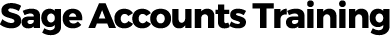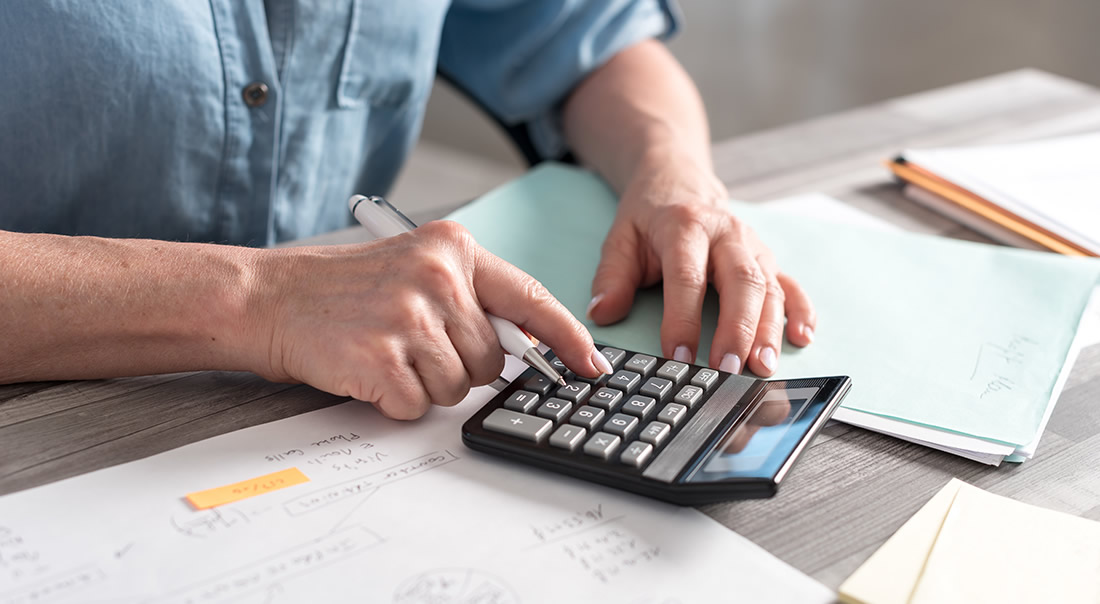Why Sage 200?
Moving to Sage 200 from a smaller accounts package, such as Sage Line 50, has a range of benefits as it allows for further growth and adds new functionality to help improve efficiency wherever possible.
Moving to a higher level of accounting software incurs considerable expense and should not be taken lightly. You would therefore need to be reassured that moving will bring tangible benefits to the business.
Enhanced functions of Sage 200 in comparison to Sage 50
All of these are covered in our Sage 200 training courses:
Stock Control
Sage 200 ensures that your customer’s needs are fulfilled and your warehouse is managed efficiently. An unlimited number of multiple warehouses are supported and stock can be assigned to any of them, along with two more levels, typically bin location and shelving.
Individual items can be tracked by batch or serial codes and can also be purchased and sold using the in-built Units of Measure feature, which allows stock to be purchased in any quantity, typically pallets or boxes and sold as single items, as groups or in different lengths to the purchased quantity.
Multi-currency support
Sage 200 supports full multi-currency and will automatically revalue outstanding sales and purchase transactions and your currency bank accounts if rate changes are detected, or if you have date driven customised exchange rate tables.
Sage 200 allows more users into the system
Sage 200 allows many users into the system by using Microsoft’s SQL Server and has been tested with up to 50 concurrent users.
Control Financial Periods
Sage 200 supports both Open and Closed period accounting, so your sales, purchase, nominal, stock and cash book can all be controlled individually, with restricted access to the period accounting feature.
Faster performance
The Sage 200 database is set at 6GB and is designed to process large numbers of transactions, making it run faster whikle future-proofing it for the growth of your business.
Business Intelligence Reporting
Sage 200 ensures that you can report on any element of your business, by allowing any existing field and customised fields be reported on. The information being reporting on is live data, so you can get a snapshot of any element of your business whenever you need to.
This reporting ability enables you reduce the time taken to produce management reports and therefore make better business decisions by extracting information about the key areas of your accounts, customer service or sales.
Highly customisable
Sage 200 is also highly customisable and often linked with third party software to create a bespoke solution. Companies who create a bespoke solution will most likely work with their chosen Sage Business Partner for implementation, configuration, training and support, so a freelance trainer is often not needed. However, if you are a Sage Business Partner, who may need to supplement your training team resource from time to time, maybe a freelance Sage 200 trainer would come in handy?
Our Sage 200 training topics include:
- Nominal Ledger
- Setup Nominal coding structure from scratch, optimising design for financial reporting
- Transaction postings
- Enquiries
- Period end routines
- Financial report design
- Sales Ledger and Purchase Ledger
- Account creation
- Transaction postings
- Enquiries
- Period end routines
- Reports
Speak to a Sage 200 training expert today
Get in touch for a no obligation telephone consultation to find out how we can help take your Sage Software to the next level.
For more information, call Jayne Martins on 07880 821 879 or fill out the form below and we will call you back!